GameRunner Current Game List (and HOWTO play)
| Game | Description | Screenshot |
|---|---|---|
| Main Menu and How to Play | The main menu has the launchers for all the games. When playing you can get back to the main menu pressing the Power Button for just one second. It works for all the games. You can use this way to exit any game and get the desktop and launcher again. How to play games : All the games bring instructions about how to play. For games using gamerunner gamecontrol you should read the documentation web page, and also, check this video to understand how to play games with gamerunner gamecontrol when it uses two modes and accelerometers. | 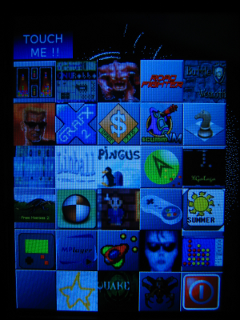
|
| The Battle of Wesnoth | The Battle for Wesnoth is a Free, turn-based tactical strategy game with a high fantasy theme, featuring both single-player, and online/hotseat multiplayer combat.
http://www.wesnoth.org/ - GPLv2 License How to play : Use the touchscreen for everything. | 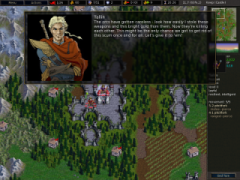
|
| Free Heroes II | The Free Heroes II project (FHeroes 2) aim to create a free implementation of Heroes of Might and Magic II engine using SDL.
http://sourceforge.net/apps/mediawiki/fheroes2/index.php - GPLv2 License How to play : Use the touchscreen for everything. | 
|
| XGalaga | Clon of the classic Galaga game. Great graphics and sounds
http://rumsey.org/xgal.html - GPLv2 License How to play : Use the touchscreen for everything. | 
|
| Road Fighter | In 2003 the people from Retro Remakes organized a remake competition for the first time. The idea was to create a remake from scratch in a short amount of time. We decided to participate with a remake of the MSX game Road Fighter: a simple racing game that would be doable before the deadline and still be fun to play (oh the nostalgia!).
http://www.braingames.getput.com/roadf/ - ? License How to play : This game uses gamerunner game control. | 
|
| Gnu Boy | An emulator for the handheld gaming all-time bestseller. gnuboy emulates the Color GameBoy handheld console in portable C, with interfaces for X11, Linux fbcon and svgalib, SDL, DOS, and Windows, with other ports planned in the future. Version made by rohezal.
http://wiki.openmoko.org/wiki/Gnuboy - GPLv2 License How to play : Use the touchscreen for everything. | 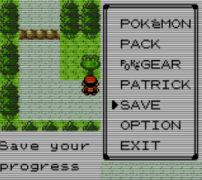
|
| XVier | Xvier is a simple X game where you and your opponent alternately throw stones into free columns. The stones pile up in the columns, and the goal is to get four stones in a row, in a column or diagonally.
http://packages.debian.org/lenny/xvier - Free License How to play : Use the touchscreen for everything. | 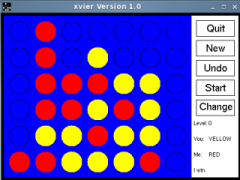
|
| Block Rage | A and easy to play logic game where you have to stack matching colored blocks. http://blockrage.sourceforge.net/ - GPLv2 License How to play : Use the touchscreen for everything. | 
|
| GNURobbo | GNU Robbo is a free open source reimplementation of Janusz Pelc's Robbo (->) for the Atari XE/XL (->) which was distributed by LK Avalon (->) in 1989.
http://gnurobbo.sourceforge.net/ - GPLv2 License
How to play : it uses GameRunner game control.(*) | 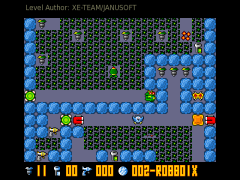
|
| Mplayer | MPlayer is a movie player which runs on many systems. http://www.mplayerhq.hu - GPLv2 License How to play : Use the touchscreen for everything. | 
|
| Super Nintendo Emulator | snes9x Snes9x is a portable, freeware Super Nintendo Entertainment System (SNES) emulator. http://www.snes9x.com Permission to use, copy, modify and distribute Snes9x in both binary and source form, for non-commercial purposes.
How to play : it uses GameRunner game control.(*) | 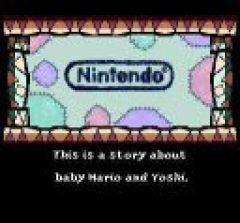
|
| Grafx2 | GrafX2 is a bitmap paint program inspired by the Amiga programs Deluxe Paint and Brilliance.
http://code.google.com/p/grafx2/ - GPLv2 License How to play : Use the touchscreen for everything. | 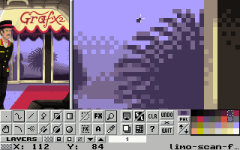
|
| Quake 1 | Quake is a first-person shooter computer game that was released by id Software - Data files are not free, but it is possible to play using the demo data files or free ones - Licence GPL version 2, or (at your option) any later version.
How to play : it uses GameRunner game control.(*) | 
|
| Teend Ball Z (Tecnoballz) | Teend Ball Z (Tecnoballz):A exciting Brick Breaker with 50 levels of game and 11 special levels, distributed on the 2 modes of game to give the player a sophisticated system of attack weapons with an enormous power of fire that can be build by gaining bonuses - GPLv2 License
How to play : it uses GameRunner game control.(*) | 
|
| Powermanga | Powermanga is an arcade 2D shoot-em-up game with 41 levels and more than 200 sprites. http://linux.tlk.fr/games/Powermanga/ - GPLv3 License
How to play : it uses GameRunner game control.(*) | 
|
| POWDER | "Roguelike" game: http://www.zincland.com/powder/index.php?pagename=about - No open source License, but it is free/gratis How to play : Use the touchscreen for everything. | 
|
| OpenTyrian | OpenTyrian is a port of the classic DOS game Tyrian - GPLv2 License
How to play : it uses GameRunner game control.(*) | 
|
| MokoMaze | Mokomaze - ball-in-the-labyrinth game.
Mokomaze is the opensource implementation of the classic game where you control a steel ball by tilting a wooden labyrinth. It is written in C using SDL and adapted for Neo Freerunner. Perhaps one of the best games for Freerunner - GPLv3 License
How to play : too easy. Try and enjoy. | 
|
| Duke Nukem 3D | Legendary First Person Shooter. It is the Charles Henri's version for Openmoko. - GPLv2 License
How to play : too easy. Try and enjoy. | 
|
| Doom | Clone of the legendary first person shooter Doom.
Doom is a 3d shoot'em'up game, written by id Software, first
released in 1993. This is the ScottrCarlson's version. - GPLv2 License
How to play : Easy. Try and enjoy. | 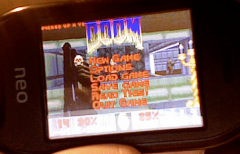
|
| OpenTTD | OpenTTD is an open source clone of the Microprose game "Transport Tycoon Deluxe", a popular game originally written by Chris Sawyer. It attempts to mimic the original game as closely as possible while extending it with new features. - GPLv2 License How to play : Use the touchscreen for everything. | 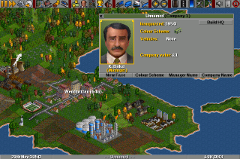
|
| ScummVM | ScummVM is a program which allows you to run certain classic graphical point-and-click adventure games, provided you already have their data files. - GPLv2 License
How to play : The games are copyrighted and the copyright holder has not given you a license to redistribute them so you'll only be able to play those you own. You can also download some free games from scummvm.org and from the Home of the Underdogs. | 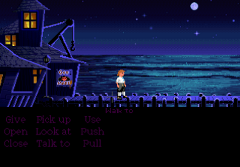
|
| Numptyphysics | Harness gravity with your crayon and set about creating blocks, ramps, levers, pulleys and whatever else you fancy to get the little red thing to the little yellow thing.
Numpty Physics is a drawing puzzle game in the spirit (and style?) of Crayon Physics using the same excellent Box2D engine.
- GPLv2 License How to play : Use the touchscreen for everything. | 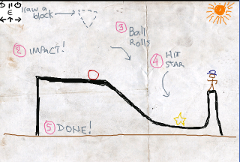
|
| Pingus | Pingus is a free Lemmings-like game covered under the GNU GPL. It features currently 22 playable levels and runs under a wide variety of operating systems (Linux, Windows, etc.)
- GPLv2 License How to play : Use the touchscreen for everything. | 
|
| Linball | Linball (Linux Pinball) is an open source pinball simulation.
- GPLv2 License How to play : Use the touchscreen for everything. | 
|
| Acceleroids |
Acceleroids - a port of SDLRoids (an Asteroids clone).
- GPLv2 License How to play : The ship movement is controlled by an accelerometer while the cannon, shield and bomb can be activated by touching bottom-right, bottom-left and top-right corners of the screen accordingly. Shield+Shoot buttons can be pressed simultaneously as well as Shield+Bomb (some sort of multi-touch simulation). | 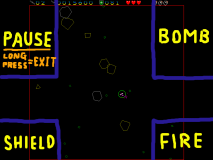
|
| Xmahjongg | This is the Xmahjongg Game by Eddie Kohler, cross-compiled for the OpenMoko.
- GPLv2 License How to play : Use the touchscreen. | 
|
| FatFingerShell | FatFingerShell is a virtual terminal for Openmoko, with a complete fullscreen keyboard, and sound/screen/vibrator feedback.
http://ffs.projects.openmoko.org/ - GPLv2 License How to play : Use the touchscreen for everything. | 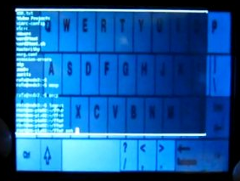
|
| Xboard | Xboard + GNUChess.
XBoard is a open source graphical chess user interface for numerous chess engines.
- GPLv2 License How to play : Use the touchscreen. | 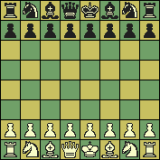
|
(*) If the game uses GameRunner game control, check the below image to
identify the pos on screen for every number :

Use the AUX button to switch between mode1 and mode2. If you need more information read the Documentation page.
